
The iVue Vista model camera glasses are the latest product offered by the iVue which were recently released in early 2021. As a vacation and theme park aficionados, many of our point-of-view (POV) videos are taken using camera glasses so iVue generously provided Endless Summer a complimentary pair of the all new Vista model to put it through its paces.
Through advances in technology, camera glasses are becoming more and more popular allowing the user to keep their hands completely free, capturing great footage POV without having to hold a camera. Often used for sports and adventures like mountain biking, rafting and shooting,
In this review we are going to go over the Vista’s features and specifications as compared to the prior model, the iVue Rincom. We will also show you sample videos of the camera glasses in action along a summary of what we liked, what we didn’t like and what we think the Vista is perfect for.
As of February 2021, the iVue Vista model camera glasses is being offered at Amazon for just $149.00. There is a one-year warranty offered through iVue which covers any manufacturer related defects.
iVue “The Vista” Model Specifications
Our first experience with video camera glasses was the iVue Rincon which recorded video at 1080P at 30 frames per second and 720P at 60 frames per second using an 8MP Sony CMOS sensor. Still photos were also one of the features with a single or burst modes (burst mode took 3 or 5 photo’s at a time). The wifi mobile app enabled Rincon featured a vertically tiltable (12 degree upward to 10 degree downward) 110 degree wide angle lens which provide an ample width for close up POV viewing.
With the all new “Vista” model, iVue has made a number of improvements adding additional features and upgrades from the Rincon. The most significant feature is the addition of 4K HD video which provides much better image quality than the prior model. Other upgrades include advanced video stabilization and frames per second of up to 120 (in 720P).
iVue Vista Camera Glasses – Specifications
- HD 4K video at 24 frames per second (2880 x 2160)
- HD 2K video at 30 frames per second (2560 x 1440)
- HD 1080P video at 60 frames per second (1920 x 1080)
- HD 1080P video at 30 frames per second (1920 x 1080)
- HD 720P video at 60 frames per second (1280 x 720)
- HD 720P video at 120 frames per second (1280 x 720)
- 8MP Sony CMOS
- Advanced video stabilization
- 90 degree width camera angle (the box indicated 70 degrees)
- 64GB internal memory (also available in 32 GB or 128 GB)
- 400mAH Battery (around 1 hour of use)
- IP66 water resistant (not water proof)
- U400 polarized lenses with premium TR90 frames
- Time / Date stamp capability
What’s included with the iVue Vista
- The iVue Vista camera glasses
- Polarized sunglass lenses
- Clear lenses
- Hard and soft cases
- US data and charging cable
- Microfiber cloth
- Product documentation
- Stickers
Differences between the iVue Vista and the iVue Rincon
We found that there are several significant differences between the Vista and the Rincon. These differences include:
- Up to 4K video with 1080P at up to 60 frames per second (advantage Vista)
- Advanced video stabilization (advantage Vista)
- Improved low light performance (advantage Vista)
- Single tough start / ease of use (advantage Vista)
- 90 degree camera width versus 110 degree with (advantage Rincon)
- Mobile app controls (advantage Rincon)
Both glasses do feel good while on your head and have not slipped off under normal operational use (we use a head strap when on roller coasters and other fast attractions). This size of the glasses, however, are fairly larger than most traditional sunglasses so it would be difficult to go “incognito” while wearing either the Vista or the Rincon.

iVue Vista Operation
What is great about the new Vista models operation is it’s each of use. iVue really simplified the process so users can literally these these glasses out of the box, hit a button and start recording. There is only a single control button which activates the recording (on and off) as well as the taking of an individual photograph.
Once the control button is pressed, the glasses will vibrate twice indicated recording is taking place. The Vista has a small red light at the center / interior portion of the glass which flashes during recording. Users can process the control button once to take a single shot photo. Once recording is finished, the user will press and hold the control button to turn the power off. The glasses will vibrate and the red indicator light will stop.
Since there is internal memory (there is no need to have an micro SD card) users will need to plug the micro USB cord into a computer to download / playback the video and photos. Downloading photos is similar to that from a traditional USB drive. The user will open the drive that is shown on their computer and navigate to the “DCIM” folder. Within this folder with be a “Movie” folder (for video recordings) and a “Photo” folder (for still photos). Files can then be transferred to the computer or other device that supports USB downloads.
Changing settings is also fairly easy on the Vista. Users will find a text file (init.txt) in the “Settings” folder where one can update the video settings (resolution / frames per second), active the time / date stamp, adjust the segment time and update the current date. Users can also format the internal memory on the glasses within the settings.
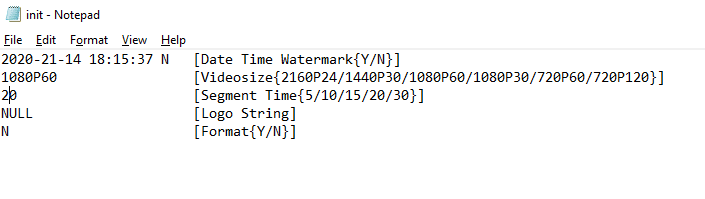
iVue Vista in Action
Our glasses came just in time for our most recent trip to the Orlando area theme parks where we were able to do some general walking around as well as go on a few rides and attractions.
Here is a point-of-view (POV) ride on the Amazing Adventure of Spider-Man at Universal’s Islands of Adventure using the iVue Vista glasses. The POV part of the ride starts at the 5:40 mark.
The video taken from the glasses is a little sensitive to quick movements of the head so we would recommendation that the user make slower and more deliberate movements that normal.
What we liked about the iVue Vista
There is much to like about the iVue Vista camera glasses. Here is a summary of what we liked best:
- 4K video recording
- Ability to record at up to 120 frames per second (will be useful for our roller coaster videos)
- Video stabilization technology
- Internal memory (no more worrying about making sure a USB card is included)
- Definite improvement of low light performance
- Overall ease of use
What we did not like about the iVue Vista
While there were a number of things we very much liked, there were a few things we found should have been part of the upgrade from the Rincon model.
- 70 degree view width is down substantially from 110 degrees in the Rincon
- Lack of a mobile app (changing of settings is not possible without a computer)
- Lack of a tiltable lens (while not as significant as the others, we have used this feature on the Rincon in the past)
What we think the iVue Vista is perfect for
The iVue Vista is perfect for any action sporting enthusiast or videographer that wants to have their hands free and not have to hold a camera while recording. The glasses are easily wearable and can be useful in a variety of different situations.
Some of the activities we found the camera glasses useful include:
- Our Endless Summer theme park visits (especially roller coasters where the parks don’t allow you to bring a camera on the ride).
- POV demonstration videos
- Mountain biking and rock climbing
- Fishing, canoeing and kayaking
- Skiing and snowboarding
- Skating and skateboarding
- Hunting and shooting sports
- Auto and motorcycle racing
- Most outdoor activities
- Watching sporting events
While the iVue Vista glasses are water resistant, they are not water proof. So we would not use them while surfing, water skiing and wakeboarding. For those we will just strap on our GoPro and hit the water.
Endless Summer Rating
For less than $150, we feel that the iVue Vista camera glasses is a good investment for those looking for a hands free alternative in taking POV videos. If you are in the market for a GoPro alternative, that the iVue Vista would be a good choice to make.

